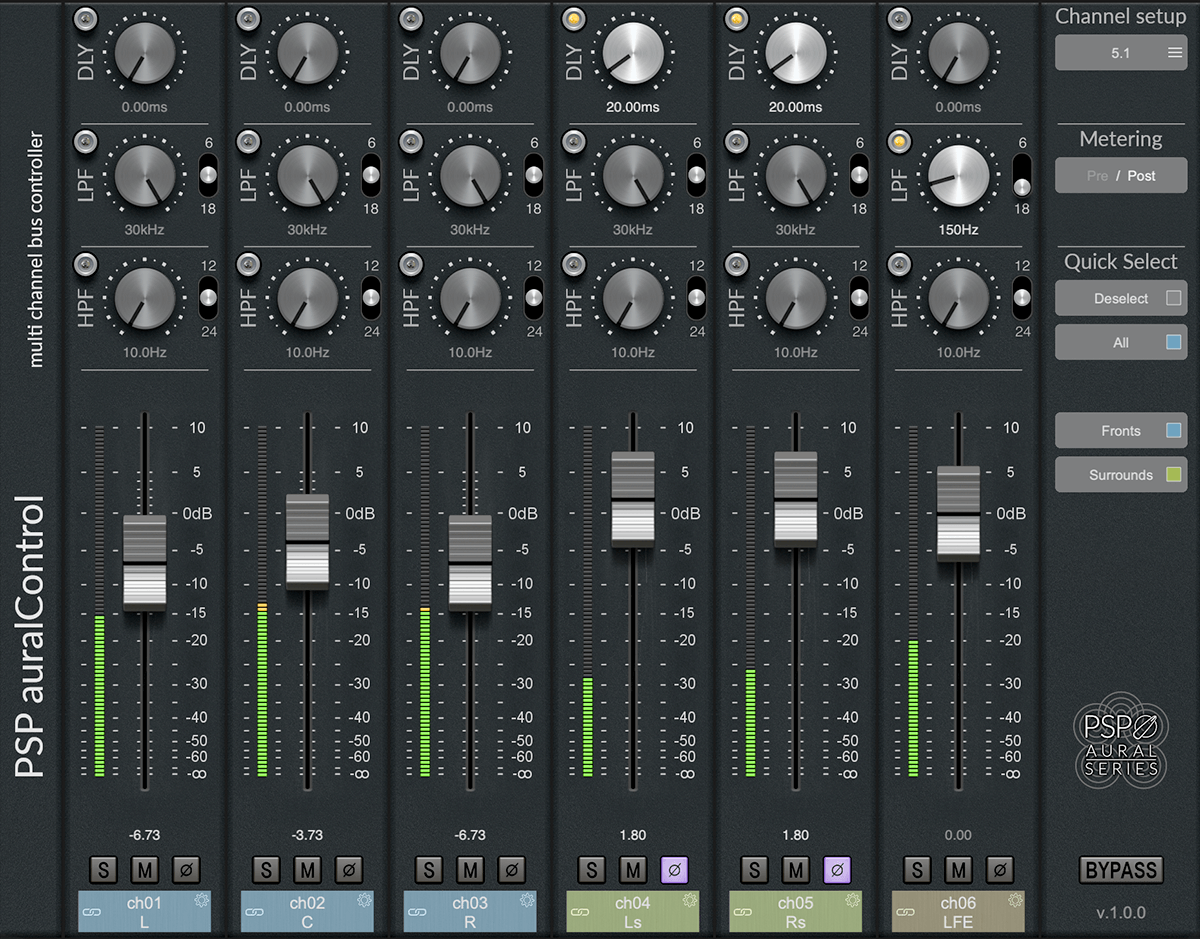PSP AuralControl
Immersive Mixing Plugin
Impressively Immersive
PSP auralControl (AAX for ProTools only; AU & VST3 coming later this year) is an essential tool for multichannel tracking, mixing and mastering.
Its aim is to individually adjust level, polarity, bandwidth and timing for each individual channel in the multichannel set.
Predefined industry standard multichannel formats, grouping capability, and displaying all features on a single screen makes the PSP auralControl a time saver in a virtually every surround project.
Whether dealing with imbalances in the multichannel live stem, addressing problems with a multichannel reverb track, not wanting to limit the spectrum content of the LFE or ceiling speakers, or adjusting the center channel timing and level in reference to left and right, PSP auralControl offers a straight-forward solution to these problems.
We designed this plug-in to make our friends' lives easier. Special thanks to Thor Fienberg for initial idea, inspiration and help from the beginning of the project.
Typical Uses
- Re-balancing multichannel stems
- Monitoring of multichannel buses: you have peak meters for each channel and can mute or solo desired channels on multichannel buses, for example to check SIDEs on a multichannel reverb send
- Gain staging for multichannel buses: you can control the level of each channel with ease, for example bring up REARs on effect sends, reduce LFE
- Simple multichannel operations: you have direct access to basic HPF and LPF filters for each channel, for example to roll-off LFE with LPF or to leave only "air" on TOPs with HPF
- Advanced effect operations: you have access to a Delay section to setup unique depths for multichannel mixes, for example you can put a multi-mono instance of PSP 2445 on a multichannel reverb send, creating a type of "big monophonic reverb." With PSP auralControl you can roll off LFE, set different frequency ranges and levels for FRONTs, REARs, SIDEs and TOPs and set different pre-delays for each channel group to produce a full-sounding multichannel reverb
- Advanced level riding: you have access to channel groups and record automation with relative or reversed linking (reversed linking, for example bringing up FRONT levels while reducing REAR levels)
- Advanced Mid-Side operations: you have access to Mid-Side processing of Stereo tracks
Features
- Level control faders with Peak Meters on each channel.
- Adjustable Delay Time, High-Pass and Low-Pass Filters.
- Mute and Solo buttons on each channel.
- All parameters may be controlled in Predefined or Custom Groups, or Individually for each channel in the multichannel set.
- Predefined industry standard multichannel formats from two-channel Left-Right or Mid-Side Stereo to 7.1.2
System Requirements
- MacOS 10.12 Sierra and above
- Windows 7 and above (64-bit only)
- Intel, AMD, or Apple Silicon CPU
- Free iLok account and iLok License Manager
- iLok Machine and iLok USB licensing methods are supported
Plugin Formats
AAX Native, AU, and VST3